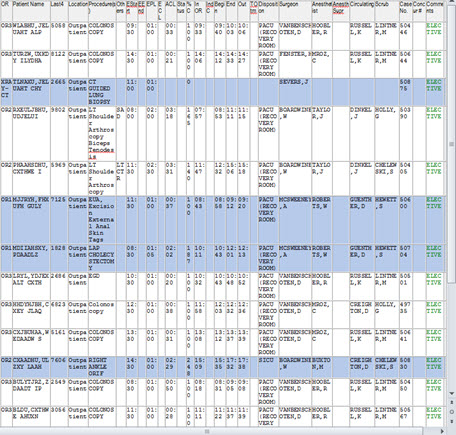Schedule data can be copied to the clipboard and pasted into another application, for example into Microsoft Word or Excel.
Copy as Plain Text
To copy the data as tab-delimited plain text, select the Copy to Clipboard option in the File menu. This text can then be pasted into an application like Excel, as shown in the screen capture below.
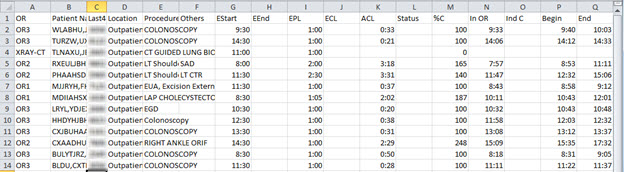
Copy as HTML
To copy the data as HTML, which preserved formatting such as font, row grouping, and background color, select the Copy to Clipboard as HTML option in the File menu. This content can be pasted into an application such as Word, as shown in the screen capture below.