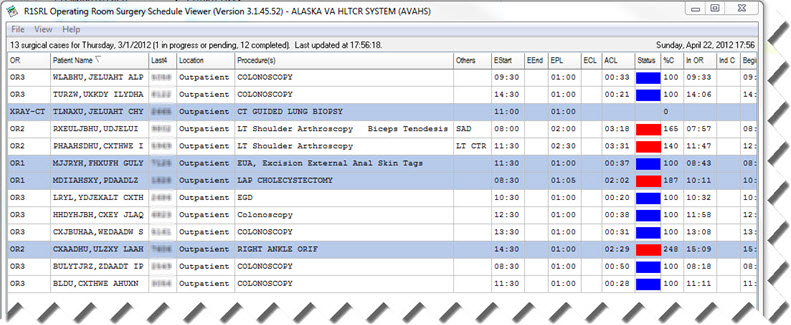Manually Sizing the Columns
By default, the columns are evenly spaced at a fixed width of 65 pixels. Columns can be individually resized by positioning the mouse cursor at the right edge of a column and then dragging the mouse to the left or right while holding down the left mouse button. Release the left mouse button when the size of the column is at the desired width.
You may also have the software auto-fit or auto-size the columns.
Auto-Fit Columns
If you want the columns to be automatically fitted so that all of the columns fit within the display without the need for scrolling, then select the Auto-Fit Columns option in the View menu or press F9.
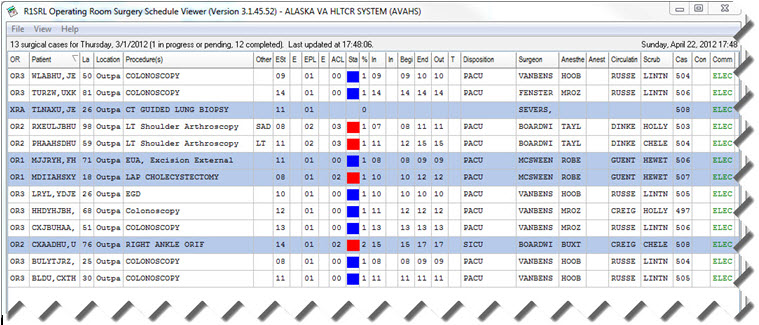
Auto-Size Columns
If you want the columns to be automatically sized to fully accommodate the longest content in each of the cells, you can select the Auto-Fit option in the View menu or press F10.