Cases for any arbitrary date, past, present, or future, may be displayed. The date may be selected by clicking on the Select Date option in the File menu or by pressing F2.
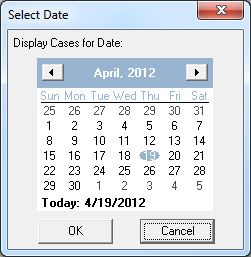
Once the date has been selected the display will automatically refresh with the cases, if any, for the selected date.